When you leave your out-of-stock products on your Shopify store just the way they are, you are leaving so many potential shoppers disappointed. And there is this obvious rule in business: your customers care about you only if you prove you care about them in advance.
So if you don’t want people to leave your shop, then you need to give them a clever alternative.
However, there is nothing to be worried about since running out of inventory from time to time is pretty normal for any kind of store and also so easy to manage. As an online store, you have the advantage of selling items that are not available.
In this article, we are going to share the “how-to” of selling your products even when they are out of stock.
Add a “Notify me when available” button to your out-of-stock products
When the “Add to cart” button is not there on your Shopify store anymore you can replace it with a “Notify me when the product is available” button and offer a back-in-stock alert to shoppers. So when that item is back in stock again you can send a customized message to people on the waiting list and notify them.
But since Shopify does not offer such an option on the stores by default, you need to add a back-in-stock alerts app to your store to enable this feature on your unavailable product pages.
The Back in Stock alerts feature enables customers to receive text or email notifications when a sold-out item is restocked, so you don’t have to hide popular items or push them down your store’s page.
The button’s wording and style can be changed to make it blend seamlessly into your website. You can then tell your customers to come back and complete their orders when you restock your inventory.
As a result, even though you’re just tracking inventory, you’re now moving the needle on sales with an app.
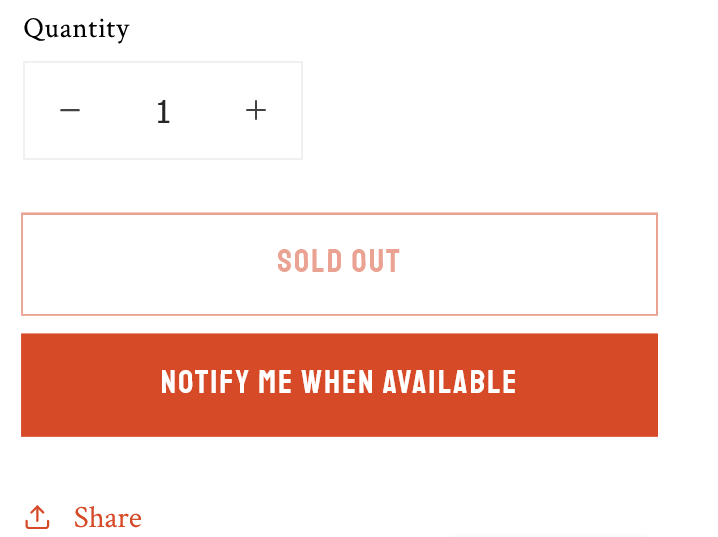
Give the “Pre-order” option for the products you are about to launch
Sometimes it is not about an out-of-stock product. Maybe you want to launch a whole new product on your Shopify store. In these cases, it is always a good idea to create a pre-order campaign if you have a certain date for the launch.
For example, if the product will be launched in 30 days or less, people would probably be interested in pre-ordering the item. Especially when you tell them that the number of stock is limited. Also, by doing this you can have a better insight into the popularity of the product you are about to launch.

Communicate with the customers on your waiting list
Well, since communication is the key, don’t forget to communicate with people who have pre-ordered your product or those who are waiting for you to restock. Since fraud is common in online businesses, people who have paid for a product online may feel a kind of pressure. If you took their money, do not disappear for a long time.
By sending your customers an email and telling them that you haven’t forgotten about them or their purchase, not only do you take away the pressure but also you can build trust. And Trust is what makes customers keep coming back to you.
Benefits of back-in-stock alerts for your store
Identifying customer needs
By providing back-in-stock notification options for your customers, you will know exactly how many people are looking to purchase a specific product that isn’t available at the moment.
Identifying and predicting popular products
ِYou can test how many people join the waiting list for the product you are about to launch by adding a “Pre-order” button. For each new product launch, you can create an inventory that is in demand and that people will also love.
Website traffic retention
Customers will leave your site for your competitor’s websites if you don’t provide a back-in-stock notification option.
Keep your Shopify store’s bounce rate low by letting them know the item is coming soon. By doing so, you’ll increase the likelihood that your customers will explore your website further and purchase other items.
Building social proof
The stock alert button works like a long line of people outside of a physical store for your online shop. Firstly, you let potential customers know that this product is so popular with other people that it is not available and then you allow them to join a waiting list. Waiting lists give the impression that so many people want the same product.
Developing trust
Your customers will appreciate an alternative option like a back-in-stock alert as it shows your commitment to them. When things go wrong, they know they can count on you. More loyal customers come from trust.
Wrap up
An out-of-stock product should not be a dead-end in your store. It can be used as a lead generation channel which then allows your company to nurture these leads over time through various marketing campaigns.
This approach could also be used as a tracking measure to potentially close more deals by allowing you to find out which one of your products or services is in demand amongst your buyer persona and website visitors.
In light of all that has been said, what’s stopping you from adding back-in-stock notifications to your Shopify store?