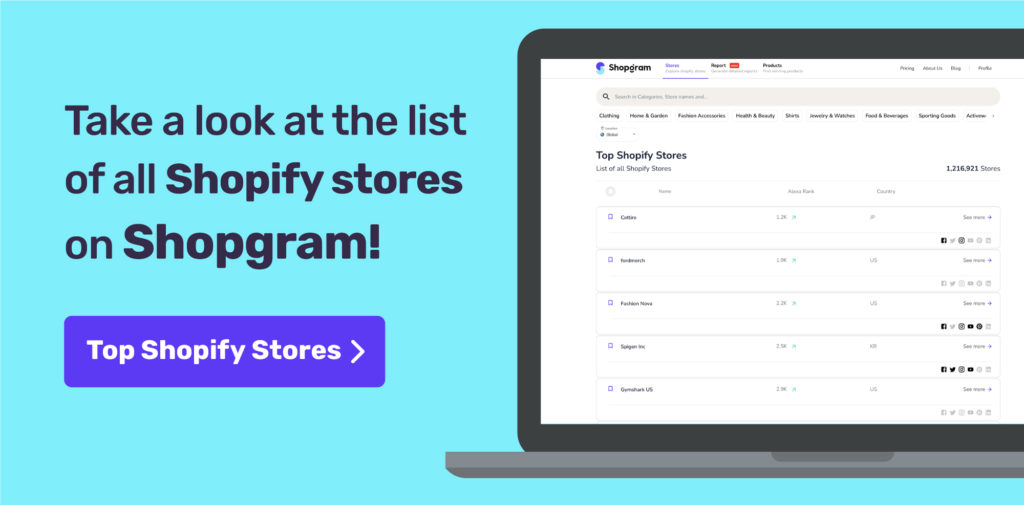Shopify is one of the largest eCommerce platforms right now. Millions of the world’s most successful brands trust Shopify to sell their products. So it’s no wonder why you chose this platform to create your online store.
Although the process of making your store on Shopify is easy (the whole point of such a platform is to make the process easier for the store owners), some steps can be kind of challenging. And that’s why you’re here, right?
As a rule, before you begin working on your online store, you spy on your competitors. Because you need to know how the experienced ones in your niche are doing. What products they sell and how they sell them.
At this point, one important yet simple question may arise: “What Shopify theme your competitor is using?”
From now on we are going to help you find the answer to this question.
Why spying on your competitors’ Shopify theme is important?
The number of Shopify themes out there is going to make the final decision so confusing for you. There are plenty of fish in the sea of themes, but which fish should you choose?
When you go through the Shopify theme store, some themes may catch your eyes, however, they might look and feel different when being used.
You may find until you build your store that what you think is the perfect theme does not actually match what you want.
The easiest way to find the right theme for your store is to spy on your competitors’ stores and see what they look like, how they work, and how they flow.
The method also lets you concentrate on the stores and themes that generate traffic, convert sales, and provide an excellent user experience. That is exactly what a theme should do for your store as well.
When you finally find the store its theme looks right for you, it is almost impossible to go to the Shopify theme store and find exactly the same theme there.
Also, the owners might have customized the theme in a way that you can not find it manually.
This is where you need a Shopify theme detector tool to solve your problem within minutes.
So let’s take a look at 4 tools you can use to spy on Shopify stores’ themes.
Well, Shopgram is all about stores’ data including Alexa rank, the number of products, social media and most importantly the theme every store uses on the website. But how does it work?
After entering the stores’ page of Shopgram, you will see a list of top Shopify stores and a search toolbar on top of the page. What you need to do is to enter the name or the URL of the store that you’re looking for its theme and then that store will be shown in the list below. When you click on the store you will see the page where the data about that store (including the theme) is available.
2. Shopify Theme Detector
Shopify detector was created after realizing there are a lot of people who want to create their own websites and they see a perfect looking site and wonder “What theme is that store using?”. Most website builders do not have experience as web developers. For these people, Shopify Detector is an online solution. All you have to do is:
- Find a site built with Shopify that you like
- Go to our Shopify detector site
- Enter the URL of that site in the tool and hit the “Detect Theme” button
- Click on the theme name when you see the results
- Signup to Shopify and choose the theme you just discovered
3. Koala Inspector
Koala is an application that can inspect eCommerce stores and shops. It is an eCommerce tool that provides the secret information that the online store has behind. With Koala Inspector you can easily detect the theme of your competitors.
Simply download and install the google chrome extension from the Chrome web store. Once the chrome extension is installed visit any Shopify store. Click on the Koala Inspector extensions.
And that’s it!
With just one click all the information you could possibly want about the theme the store uses, as well as any other apps the merchant is using to make their store function can be seen.
4. Gochyu
Gochyu is a theme and plugin detector that can help you determine what theme and plugin another website is using. This can help you quickly build a website that has a similar look or functions to a competitor or another brand from a different niche that you’ve admired.
Also, Gochyu is a free theme detector. There are no charges that you have to worry about and you can use it as many times as you like. Therefore, you can look at numerous competitors or other websites and find out what they are using. You’ll be able to see any trends in the theme and plugin use which can help you determine what is best.
Wrap up
There you go! We’ve compiled a list of the top Shopify theme detectors you need if you want to identify what theme is being used by a store so you can gain the necessary information. Since this is the start of a new business, take your time browsing all the themes you like and select the one that best suits your brand.
Selecting the right Shopify theme for your online store will make a world of difference to your success.